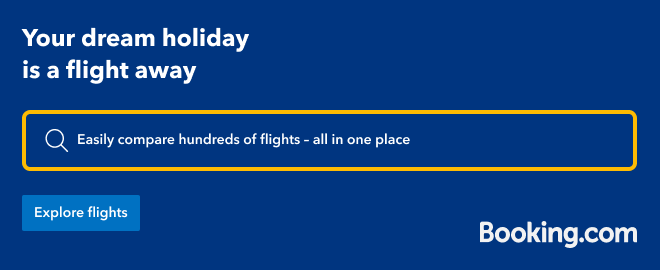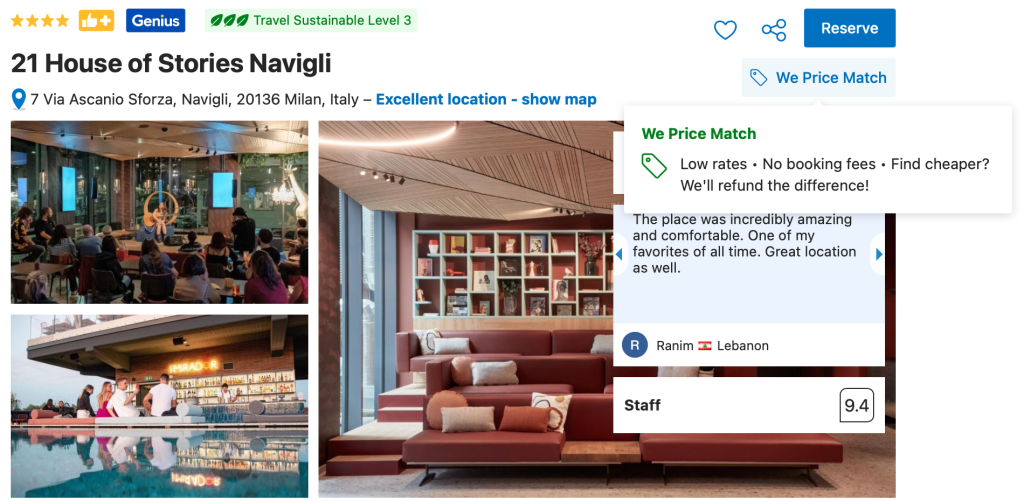Planning a trip to your favourite European destination and don’t know what the best way to look for hotels is? You are at the rightest of places.
As someone who’s done a fair share of traveling in Europe, I know how frustrating looking for accommodation can be. And how it gets even more frustrating when you decide on a destination and date only to find hotel prices are out of this world. Don’t let that scare you, I will show you how to drop the price.
The method I use has helped me save hundreds of euros by now. I’m here to share my method with you and help you find the best deals.
Let me show you the best ways to book hotels in Europe without hurting your wallet.
Note: this post includes affiliate links. I gain a small commission from the provider each time you click the link and book a service through it. That comes at no extra cost to you. Every little commission helps me run this blog and provide better content for you.
All those who know me know I like a good deal. And by a good deal I mean I always manage to find cool accommodation at an even cooler price.
Booking.com is my number one place to look for hotels in Europe. Booking is not called the largest provider of hotels in Europe for nothing. But more about that later. Here are the reasons why you should book your hotel through Booking.com.
Here are the reasons why you should book your hotel through Booking.com
Easy-to-navigate interface
Their entire platform with a user-friendly interface is unbeatable. Easily navigate bookings in any country, filter accommodations by location, rooms, and budget, or check hotels’ reviews with one click.
Genius loyalty programme
Once you sign up Booking tracks all your reservations and automatically signs you up for their Genius loyalty programme. Booking rewards you for reservations. Most hotels apply a minimum 10% booking discount (think about it, on a reservation of 500eur that’s a 50eur save!). If I still have not convinced you, below is a breakdown of what you get with Genius.
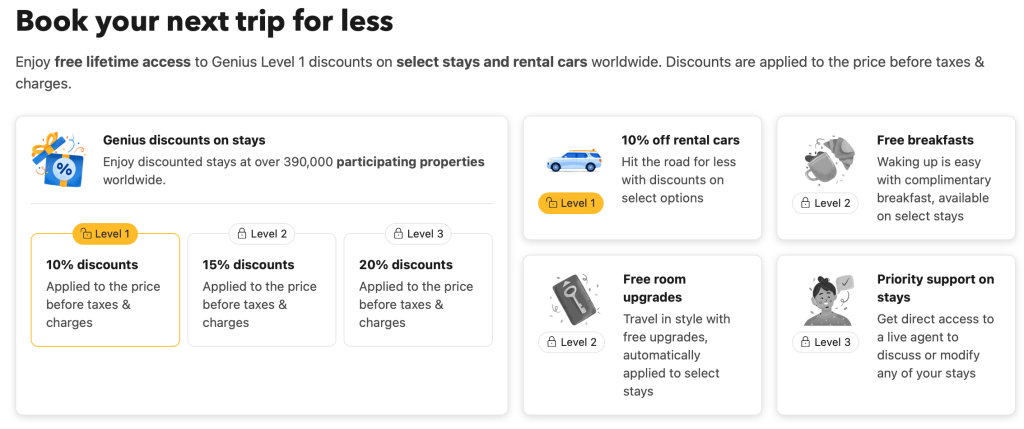
Free cancelation
The free cancelation option one of my favourite things with Booking. We all know how travel plans changed after covid. How many trips have you canceled lately due to uncertainty? There is often a large questions mark associated with booking your trip. Not with booking.
Price match
Okay now this is a deal breaker and the number one reason I favour Booking. Booking price matches. If you, at any point, find a hotel cheaper on any other website and you’re able to prove it, Booking will drop the price for you. I’ve saved about 30eur on my latest booking for one night at Lake Garda with the Booking price match.
Reviews
When booking a hotel you will want to know what others thought about their stay. Is the area safe, the street loud, the rooms comfortable? One thing I recommend is to always inspect the reviews for bed bugs! I have unfortunately learned that the hard way and now pay extra attention.
Where else can I book hotels in Europe?
Booking.com is not the only provider of hotels in Europe, but it’s the most widely used one with the most offers. I’d recommend reserving through it. If Booking.com is not your piece of cake, here are some sweet alternatives:
BEST WAYS TO BOOK HOTELS IN EUROPE WITHOUT HURTING YOUR WALLET: THE STEPS
Once you decide on a destination and dates for your European travel adventure, it is time to start looking for accommodation. Let’s say you want to reserve accommodation using Booking.com. The trick is really in the last three steps so I invite you to keep on reading.
Still undecided on where to travel? Here are some ideas on where to travel this spring
Step 1: Decide on the location
The first thing you would want to do is decide on a location for your stay. Do you want to stay in the historic city center, close to public transport, perhaps in a green area by the park or do you prefer a location with easy access to the train station?
While deciding on a location, mind that:
- For good location and good quality, the hotel will be expensive.
- For a good location and good price, your hotel might not be the best.
- For good price and good quality, you will need to sacrifice a central location.
I recommend always doing a short Google search of good and bad areas of your destination. You can support your search by going on Google Maps and checking the street or area your desired hotel is in. You would not want to end up in a sketchy area of an unknown city, right?
Generally, I try to keep away from areas close to main train stations. If I travel by car, I rather stay outside the city center to avoid any kinds of fees and fines the old town centers have.
The next thing you will want to do is to start narrowing down the accommodation by using filters.
Step 2: Filter accommodations by type
Start by choosing a property type that suits your needs best. Booking.com has it all, from entire apartments and hotels to villas, campsites, and resorts.
I usually go for either a hotel or an apartment, depending on the length of the trip. Hotels are perfect for shorter, few-night stays, whereas apartments are great if you stay longer to save some money or enjoy life as a local (e.g. go to local stores, cook a typical meal, and so on)
As an example: For our trip to the Spanish island of Tenerife, we first stayed in an apartment for 5 days, then moved to a hotel for a night.
Step 3: Add “Free cancelation” filter
Do not skip this step unless you are 100% sure there is nothing that can happen for you to cancel your trip. With free cancelation you can cancel your reservation until a certain date (usually a few days before your departure), after that date, you will be charged a small fee. Put a note in your phone calendar not to forget about it. Free cancelation usually adds a bit to the booking price, however, by my logic, better to lose 50eur than 500 right?
Step 4: Filter by amenities
The next thing you would want to do is choose amenities that are important to you. Some amenities you would maybe want during your stay:
- Free Wifi
- Parking (if you travel by car)
- Breakfast included
- Airport shuttle (comes in handy if you travel by plane)
You can also decide to filter by price (low to high) to get the best deals but I would not recommend it, you might miss out on some great opportunities.
Step 5: Check reviews and scores
My general rule is not to book a stay with a review score below 8. Take your time and read the reviews of other guests. See what they liked and what they disliked. I do however recommend relying on common sense. Someone might criticize an apartment being on the third floor without an elevator, where, in fact, that was advertised.
You can find tons of useful information from the reviews. Perhaps the hotel you love is located on a loud main street and you would prefer a quiet stay. It would be difficult to discover this in another way than by reading the reviews.
Further reading: 10 best-rated budget hotels in Milan
From here on looking for the best price matches starts
Step 6: Keep an eye out for Genius discounts
Next, you would want to keep a closer look at the accommodations you have narrowed down. See a little blue and white “Genius” sign, like on the photo below? Good. That means the chosen accommodation applies a minimum of 10% discount to the final price. The more reservations you make through Booking.com the higher the discounts and better the upgrades to your stay.
Here is an example of the newest hotel opening in Milan I would consider booking over Christmas vacation and how Booking.com automatically dropped its price. In this case, you get a 28% automatic discount + free breakfast + Booking credits for your next reservation.
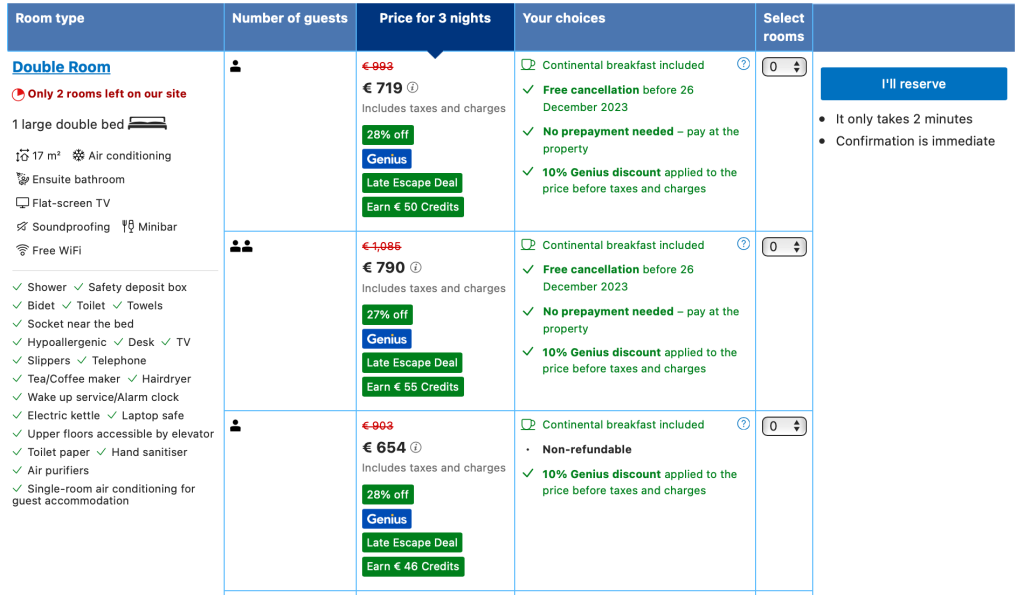
Book your stay at 21 House of Stories Navigli in Milan – the coolest new hotel in town
Step 7: Try to price match
Once you have chosen your desired accommodation, you can further try to drop the price. Booking price matches, meaning if you, at any point, find a hotel cheaper on any other website and you’re able to prove it, Booking will drop the price for you.
There is however a trick. You can only ask for a price match once you have already reserved a stay and within no later than 24 hours starting the moment you made the reservation.
What I recommend you do is to do a little search before and explore other popular booking sites as well as the official website of your chosen stay. The simplest way to do so is to type the accommodation’s name into Google and see what pops up.
Did you find the accommodation at a cheaper price? Hooray! Make sure to save the link, screenshot the page, head back to Booking.com and reserve the stay.
Then, look for “found this room cheaper elsewhere” on your booking confirmation page or contact the customer care team. They will ask you to send over the other offer’s link for the availability on the same dates with visible pricing.
If the price match is successful you will receive a refund to the provided card.
Still unsure of the process? Click on “we price match” on the photo below
Step 8: Apply extra discounts
You are almost there! Did you know there are some other cool tricks to drop down the price? Check them out:
1) DISCOUNT CODES
Perhaps the most obvious is to check for discount codes on Google.
2) H&M DISCOUNT
This is my favourite trick of all! Did you know H&M is partnered up with Booking.com? Yes, H&M offers up to 20% booking discount for members.
Getting the discount is simple – sign up to H&M for free. By signing up through this link you get a 10% discount on your next order. Then head to your profile to “offers”. To activate the discount, you need to click on “go to Booking.com” and reserve a stay through the link.
3) HONEY
Have you heard of the Honey app before? Honey is a free browser extension that automatically searches for and tests available coupons on over 30.000 websites, including Booking.com. No more looking for coupons on your own – to join Honey, click on this link and download the extension for your browser. Honey is completely free and works on both, Chrome and Safari.
To sum it up
There you go, now you know how to book hotels in Europe without hurting your wallet. Hope you have found my tips useful.
It’s now time to plan your next trip – for ideas, why not have a look at my guides, divided by countries:
LIKE IT? WHY NOT PIN IT FOR LATER

Hi, it's Neja
I am an expat from Slovenia,
living in Milan since 2021 and writing a travel blog for all of you who are curious about life in Italy or traveling in Europe.
Follow me on my journey and learn everything about Italy and the European destinations.